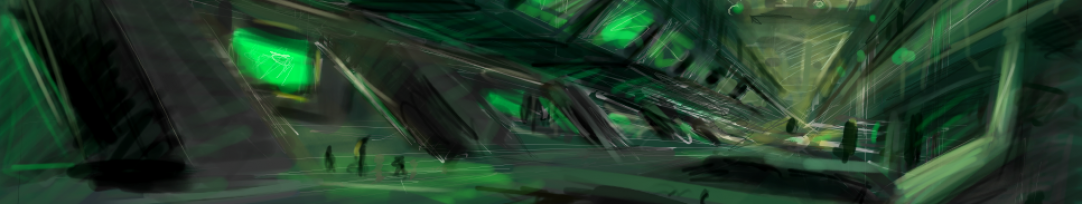openSUSE 10.3 on Macbook (Santa Rosa)
In this article I will describe the difficulties you might have with installing openSUSE 10.3 on the new MacBook (Santa Rosa, bought on March, 2008) and guide you through the process of compiling a custom kernel that will support all the hardware. For wifi you need ndiswrapper. Installing openSUSE works fine. But there are some issues with the default kernel, i.e. sound does not work. Therefore it is necessary to install a new kernel.
Installing necessary development tools (copied from: here)
Open YaST and go to Software Management:
Now select “Patterns” from the “Filter” drop-down selector (top left).

Make sure you have checked ALL of these:
- Base Development
- KDE Development
- C/C++ Development
- Linux Kernel Development
Downloading kernel and some additional dependencies
Open a terminal, create an “installs” directory and download kernel-2.6.24 and some dependencies:mkdir -p installs/customkernel cd installs/customkernel wget http://www.kernel.org/pub/linux/kernel/v2.6/linux-2.6.24.tar.bz2 wget https://mihosoft.eu/Media/files/howtos/opensuseonmacbook/kernel2.6.24deps.tar.bz2
After downloading the kernel and the dependency archive you have to extract them by typing:
tar xvjf *.bz2 mv linux-2.6.24 kernel_2.6.24_deps/
Patching the kernel and installing dependencies
Now it is time to install the rpm packages:cd kernel_2.6.24_deps sudo rpm -Uhv *.rpm
If everything went well you can proceed with patching the kernel. We will first copy the bootsplash patch into the kernel directory and then copy the kernel to /usr/src and then start with the mactel patches:
cp bootsplash-3.1.6-2.6.21.diff linux-2.6.24 su cp -r linux-2.6.24 /usr/src cd /usr/src rm linux ln -s /usr/src/linux-2.6.24 linux cd linux patch -p1 < bootsplash-3.1.6-2.6.21.diff exit cd mactel-patches-2.6.24 sudo ./apply /usr/src/linux
Now you have a fully patched kernel! The only thing that’s left is to actually build the kernel.
Building and installing the kernel
We start by copying a customized config file. You don’t have to do any manual configuration!sudo cp config /usr/src/linux/.config
After that the annoying part is over and it’s getting a bit more exciting:) Now we start compiling and installing the kernel. Be aware that this may take some time (several minutes):
su cd /usr/src/linux make && make modulesinstall && makeinstall
It’s over! The kernel has been created and installed. Usually even the boot menu entries have been created (but better check that). So everything you have to do is to reboot:

You should have full hardware support now!
Have fun!
[comments disabled due to technical difficulties]