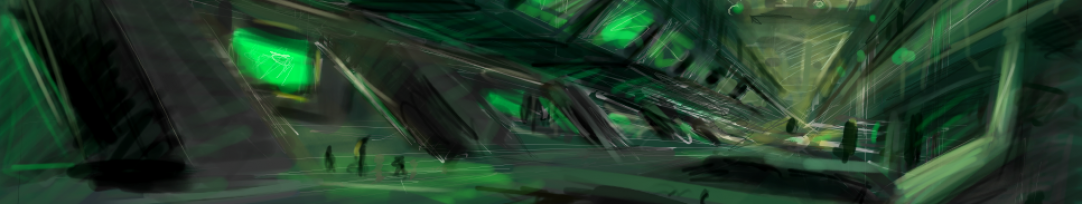JavaFX & Multitouch
After JavaOne I had a wonderful time Canada. On my trip home I couldn’t resist to touch the keyboard again 🙂 Another passenger and I had a discussion on Java and JavaFX. Finally, I gave him a short introduction to JavaFX. One of the demos we developed is the following small and simple demo application:
The sample code covers multitouch, animations and css. The code consists of just one .java file and one .cssfile.
Requirements
- JDK >= 1.7.u25
- Netbeans >= 7.4 (may also work with older versions)
Download
Download the project here: MultiTouch01
Fedback
If you have further questions or if you found a bug feel free to contact me!
Stay tuned and follow me on Twitter